Google Docs also provides us the option to view and edit our documents while we are not connected to internet. For using Google Docs in offline mode, you need to install Google Gearson your machine, and then select the Offline option in Google Docs. Once enabled, Google will synchronize our documents in line with our local disk.
Ok, from now onwards you can edit your documents whether you are connected to the network or not. You can make changes to the existing documents but you cannot make new while you are in offline mode. To access your documents for editing just go to your browser and point to http://docs.google.com and you will be automatically directed to the documents saved on your hard drive.
Changes made in documents are saved and whenever we go online the documents present at Google Docs server are synchronized with locally edited papers.
The Data is saved in these locations, which specifically depends on the operating system you are using.
1- Windows Vista - Internet Explorer
C: \ Users \% USERNAME% \ AppData \ LocalLow \ Google \ Google Gears for Internet Explorer
2- Windows Vista - Firefox.
Database files are stored in the user profile directory. C:\Users\%USERNAME%\AppData\Local\Mozilla\Firefox\Profiles\{PROFILE}.default\Google Gears for Firefox
3- Windows XP - Internet Explorer.
C:\Documents and Settings\%USERNAME%\Local Settings\Application Data\Google\Google Gears for Internet
C:\Documents and Settings\%USERNAME%\Local Settings\Application Data\Google\Google Gears for Internet
4- Windows XP - Firefox.
Database files are stored in the user profile directory. Database Files are stored in the user profile directory.
C:\Documents and Settings\%USERNAME%\Local Settings\Application Data\Mozilla\Firefox\Profiles\{PROFILE}.default\Google Gears for Firefox
C:\Documents and Settings\%USERNAME%\Local Settings\Application Data\Mozilla\Firefox\Profiles\{PROFILE}.default\Google Gears for Firefox
5- Linux - Firefox.
Database files are stored in the user home directory. ~%USERNAME%/.mozilla/firefox/{PROFILE}.default/Google Gears for Firefox
6- Mac OS / X - Firefox.
Database files are stored in the user profile directory. Database Files are stored in the user profile directory.
Users/%USERNAME%/Library/Caches/Firefox/Profiles/{PROFILE}.default/Google Gears for Firefox
Users/%USERNAME%/Library/Caches/Firefox/Profiles/{PROFILE}.default/Google Gears for Firefox
By now I will say, that weather it’s the time to quit Microsoft Office by now?
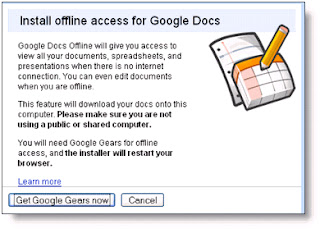



1 comments:
Nice Post....
Post a Comment