How
to make backup of database (SQL Server):
The following steps show you
how you can make backup of your database so that later you can use wherever you
want.
Step
no. 1
Open a SQL server management
studio, and press connect button.
Step
no. 2
Choose your database which
you want to make backup, here I am choosing MyFirst database. Right click on it
and go to Tasks then choose Backup.
Step
no. 3
Press the ok button and your
database backup is ready, now you can Restore it.
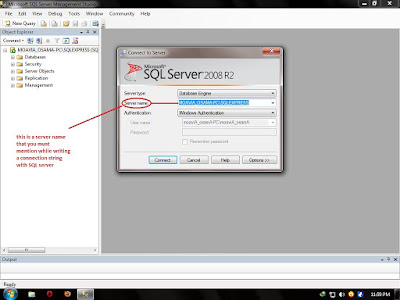

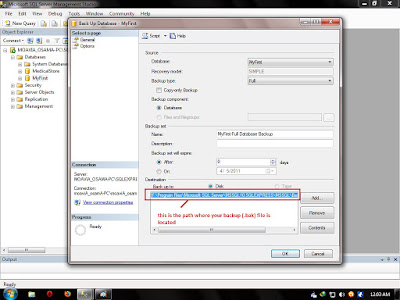



0 comments:
Post a Comment